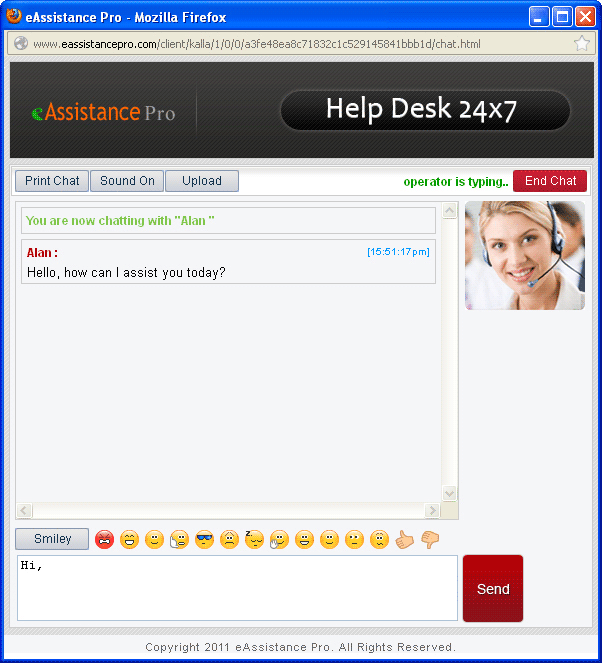Live Support Chat 1.8
Free Trial Version
Publisher Description
Live support chat is the latest trend. Gone are the days of email queries and telephone assistance. Now, people prefer to instantly get connected with the help desk professionals via Live chat. And with a utility like eAssistance Pro, you provide yourself with a wide variety of features apart from a typical live chat tool. One of the most wondrous thing about this utility is that it is supported on all operating systems including Apple Mac, windows, Linux, Blackberry and Google android. With this Live chat utility, the operators can easily resize the chat windows and can set the time zone for displaying the chat as per the selected time zone. Also, the Live chat software lets you to customize the waiting message that is displayed when chat request is initiated by the visitors. Using this utility, the operators can even set an auto-response for offline messages that instantly appear when the visitor initiates the chat. The operator can reply as soon as he gets free or view the message. Additionally, Live support chat is also embedded with spell checker tool and dictionary for operator’s convenience. It facilitates the admin by letting him enable/disable the online/offline chat icon from the website. Recently, a new eAssistance Pro version 1.8 was launched which is all set to offer an improved performance and is much faster than the earlier version. You can try the free evaluation version of Live support chat software prior to the purchase of full version. It can be used for a period of 15 days and if you want to continue using it then purchase its full version. For more details: www.livesupportchat.livehelptool.com
About Live Support Chat
Live Support Chat is a free trial software published in the Chat & Instant Messaging list of programs, part of Communications.
This Chat & Instant Messaging program is available in English. It was last updated on 27 March, 2024. Live Support Chat is compatible with the following operating systems: Windows.
The company that develops Live Support Chat is Live Support Chat. The latest version released by its developer is 1.8. This version was rated by 1 users of our site and has an average rating of 5.0.
The download we have available for Live Support Chat has a file size of 15.73 MB. Just click the green Download button above to start the downloading process. The program is listed on our website since 2014-12-01 and was downloaded 58 times. We have already checked if the download link is safe, however for your own protection we recommend that you scan the downloaded software with your antivirus. Your antivirus may detect the Live Support Chat as malware if the download link is broken.
How to install Live Support Chat on your Windows device:
- Click on the Download button on our website. This will start the download from the website of the developer.
- Once the Live Support Chat is downloaded click on it to start the setup process (assuming you are on a desktop computer).
- When the installation is finished you should be able to see and run the program.